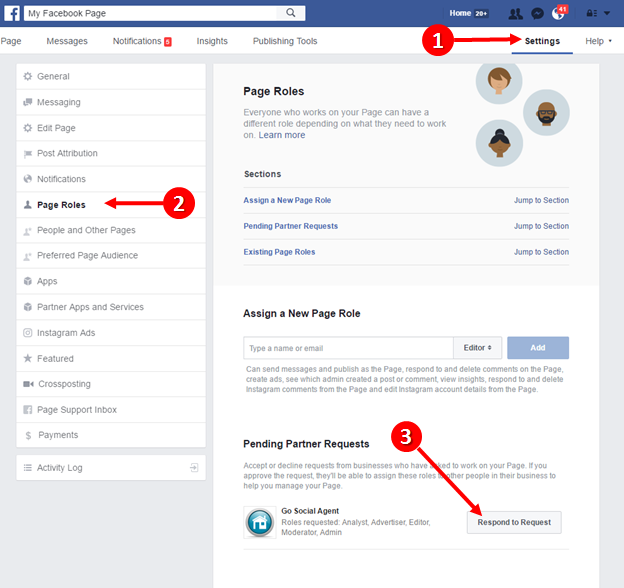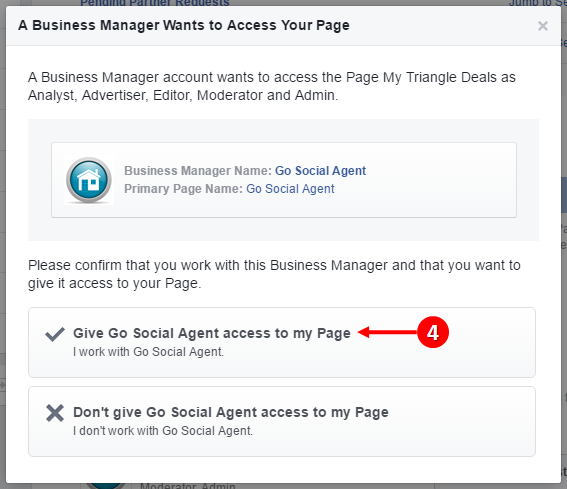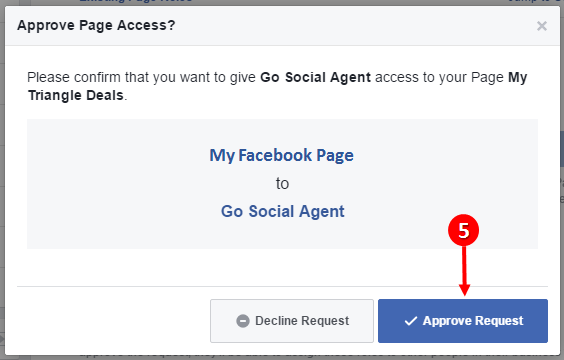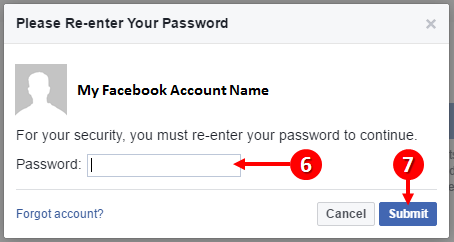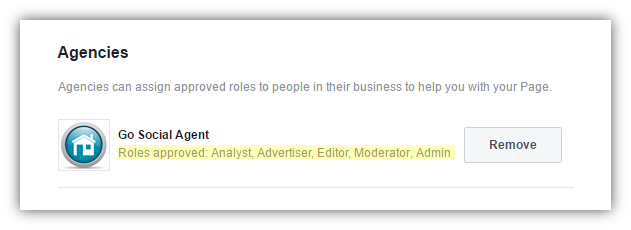Step 1: Login to Facebook on a Desktop PC (not a Mobile Device or Tablet)
Step 2: From your Facebook Business Page, select (1) Settings, (2) Page Roles, and under Pending Partner Requests select (3) Respond to Request:
Step 3: Click (4) Give Go Social Agent access to my Page:
Step 4: Click (5) Approve Request:
Step 5: Enter (6) your Facebook Password and then click (7) Submit:
If successful, the Settings Page will then refresh and display the “Roles approved” for Go Social Agent:
Last Updated: 19 January 2016